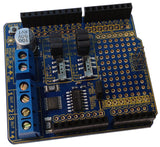With an inexpensive software-defined radio (SDR) and a Raspberry Pi you can receive and decode signals sent from most planes that have a flight path close by to you. This is possible as the ADS-B (automatic dependent surveillance-broadcast) signal from the plane contains its' GPS coordinates - and this is the signal that the SDR-Pi combination and receive and decode.
From that point you can use instructions provided by the WhiskeyTangoHotel website you can easily install the software to make this possible. An interesting and inexpensive solution for budding avgeeks or those curious about using SDR receivers and their Raspberry Pi.

You can learn how from the WTH website. And for more, we're on facebook, twitter and Google+, so follow us for news and product updates as well.
Looking for a small yet useful OLED display for your Arduino (or Raspberry Pi)? Then check out our 128x128 pixel OLED Module. With a diagonal size of 1.5" and 16,384 colours to select from, so almost anything is possible. Furthermore there's a microSD card socket, and removable tabs on each side which can hold LEDs and buttons:
And using the module is made simple - we have tutorials and drivers for both the Arduino and Raspberry Pi platforms - great for experimenters or those who use both systems. Furthermore, check out the forum where members are already creating modified drivers to rapidly increase the display speed. For more information including our Quickstart guides - and of course to order - visit the OLED Module product page.