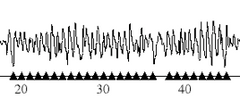Those of us at a certain age will have memories of programming 8-bit computers in BASIC, and being very impressed with what was possible. If you'd like to relive this or demonstrate "how it used to be" to some youngsters then this project by Robin Edwards will fit the bill.
Their system uses an Arduino Uno or compatible board, an SPI-based display and a PS/2 keyboard hacked into the Arduino to emulate a typical 8-bit computer. 1k of RAM is available for programs, and they can be saved or loaded from the onboard EEPROM. Furthermore you can read and write to the analogue outputs, and almost every BASIC function is included. Programs can also start at power-up or reset, making simple automation possible. Watch the following video for a demonstration:
This is a great project, and could also be used for more serious purposes. For complete details, check out Robin's github page. And for more, we're on facebook, twitter and Google+, so follow us for news and product updates as well.
Looking for a small yet useful OLED display for your Arduino (or Raspberry Pi)? Then check out our 128x128 pixel OLED Module. With a diagonal size of 1.5" and 16,384 colours to select from, so almost anything is possible. Furthermore there's a microSD card socket, and removable tabs on each side which can hold LEDs and buttons:
And using the module is made simple - we have tutorials and drivers for both the Arduino and Raspberry Pi platforms - great for experimenters or those who use both systems.
Furthermore, check out the forum where members are already creating modified drivers to rapidly increase the display speed. For more information including our Quickstart guides - and of course to order - visit the OLED Module product page.