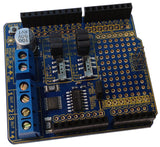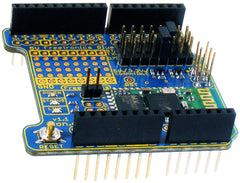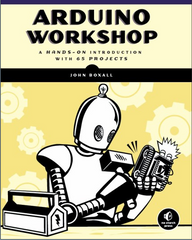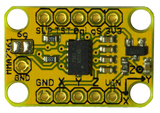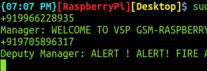You can have a lot of fun with remote control toys, and even more fun once you've hacked them to do your bidding. One great example of this is by Instructables member jeneral who took an RC tank, determined how the motors were controlled and then substituted his own control hardware.
This consists of an Arduino, compatible h-bridge circuit to control the motors and a serial Bluetooth module. This allows the Arduino to receive commands in the form of serial text, which are generated by an Android app created with the free MIT App Inventor software. This combination of hardware and software gives full control of the tank to the Android device user, as shown in the following video:
This project is a great demonstration of how to control robotics from a smart phone, so visit the Instructable to learn how. And for more, we're on facebook, Google+, and twitter - so follow us for news and product updates as well.
If you're looking into starting with Arduino and robotics, such as controlling your own tank from your Arduino or compatible, check out our HBRIDGE: DC/stepper motor shield. Based around the powerful Allegro A4954 H-bridge driver IC you can control two DC motors with complete ease, or one bipolar stepper motor. With connections for external power management, a complete beginners' guide and documentation - motor control couldn't be any easier. For more information and to order, visit the HBRIDGE: page.