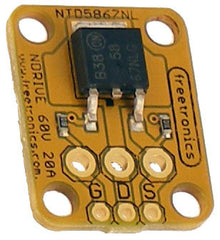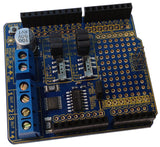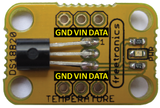Thanks to the ease of connecting external camera and networking functions to a Raspberry Pi, it can be the centre of many useful projects. One example is by Instructables member talk2bruce whose motion-activated camera is simple to make and quite useful.
By using an inexpensive IR motion detector, the Pi can detect movement - and then record the ambient audio and images with a camera. These are then uploaded to the online Dropbox cloud-based storage service for remote analysus and retrieval.

The hardware is quite simple, and thanks to the provided python code you can be up and runnning in very little time, so to get started visit the project Instructable page. And for more, we're on facebook, Google+, and twitter - so follow us for news and product updates as well.
If you need to rig up some hardware interfacing to your Pi, it would fit nicely on our PiBreak board. It provides labelled breakout pins for all GPIOs, a large prototyping area with solder pads, and power rails for easy power connection:
Furthermore the PiBreak also includes mounting hardware to firmly attach it to your Raspberry Pi using a nut, bolt, and spacer - and is compatible with all revisions of both model A and B Raspberry Pi computers. For more information about our PiBreak board, our Getting Started guide, and to order - visit the product page.