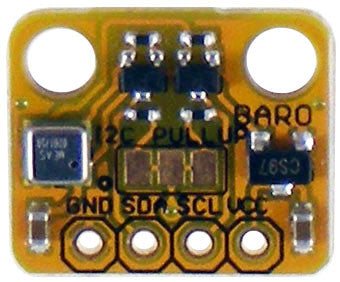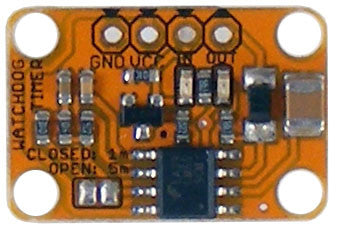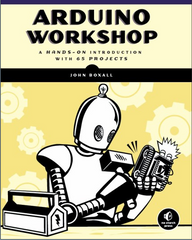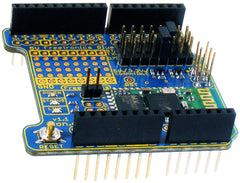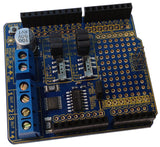Are you interested in creating autonomous devices? A self-navigating robot, or perhaps even a drone or upgrading a remote-control plane or helicopter? Or would like to log all manner of motion and position data? Then our new 9-DOF Inertial Measurement Unit (IMU) module is just the ticket.
It offers not one but three sensors all into one amazing device:
- Gyroscope
- Magnetometer
- Accelerometer
The combination of three sensors allows your Arduino or Raspberry Pi to detect things that just can't be done with a single sensor such as an accelerometer.
An accelerometer on its own is great for detecting static angle relative to the ground, or changes in motion, but it can't tell you what direction you're facing. The magnetometer is a fancy-shmancy 3D compass that provides you exactly that information.
Added to that, the gyroscope lets you detect changes in position, so by combining the data from all three sensors you can give your robotics projects a whole new level of data about what they are doing.
Best of all, there are handy libraries for both Arduino and Raspberry Pi to get you started. We even included an onboard voltage regulator and logic level shifters, so you can connect it directly to either 3.3V or 5V microcontrollers right out of the box. Just plug and play!
Our 9-DOF Inertial Measurement Unit module is now in stock and ready to ship, so for more information and to order - visit the 9-DOF Inertial Measurement Unit product page. And to keep up with news, products and more from Freetronics, please follow us on your choice of facebook, Google+, and twitter.