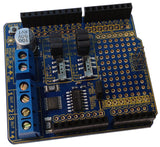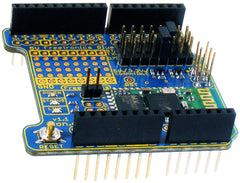Like most of us you may accumulate hundreds of different types of parts, components and things "that may come in handy one day" which all end up in random or somewhat organised piles of drawers, to then be forgotten. Maker Dang Trinh had the same experience, but instead created an amazing solution to finding his parts - the StorageBot.
This is a huge shelf of component drawers, which has a vertical X-Y platform and device that can move to any drawer location and push it out a short distance. This is combined with a PC running a custom Visual Basic application along with the Microsoft Speech SDK which enables the software to accept voice commands. In turn, this controls the motors behind the shelves to create a voice-controlled parts drawer locator. You have to see it to believe it, so check out the following video:
Kudos to Danh for such an awesome project, whose details can be found on Instructables. And for more, we're on facebook, Google+, and twitter - so follow us for news and product updates as well.
If you're looking for an Arduino Uno-compatible board to embed into various projects, choose what tens of thousands of others have done and use our Freetronics Eleven - the Arduino-Uno compatible with low-profile USB socket, onboard prototyping space and easy to view LEDs: