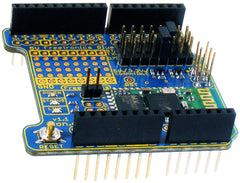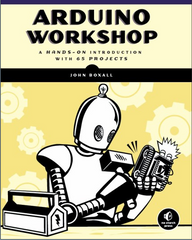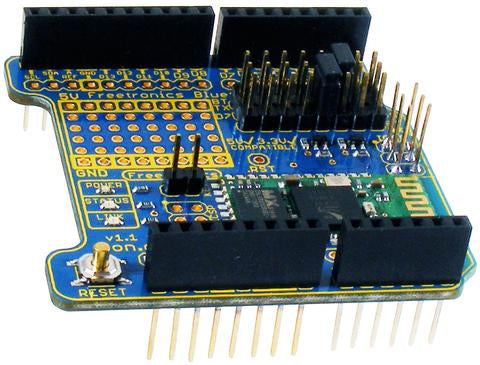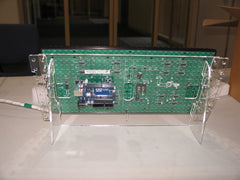It's always interesting to learn about new methods of interaction with an Arduino-compatible board, and today we'd like to share one by Todd Lawton who documents how to use NodeJS and the Johnny-Five programming framework to create a simple weather display using an Arduino's LCD.
All the coding work runs on the PC side thanks to the use of the Firmata sketch loaded onto the Arduino, and Todd explains the required Javascript code to initalise the Arduino, set up the LCD and also retrieve weather data from an external site to display on the LCD.

Even if you're not interested in the weather display, the tutorial is an interesting glimpse into alternative Arduino control methods, so to get started visit Todd's website. And for more, we're on facebook, Google+, and twitter - so follow us for news and product updates as well.
Looking for a rapid-use LCD for your Arduino or compatible projects? Save time and move forward with the Freetronics LCD & Keypad shield which contains a bright 16x2 character LCD and five buttons that can be read from only one analog input pin: