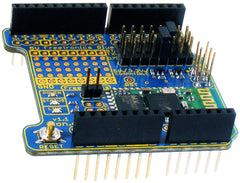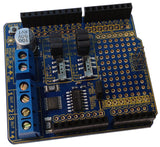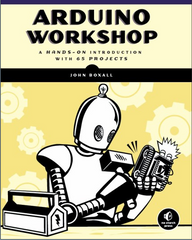Making your own PCBs is an interesting and popular rite of passage for many Arduino and electronics enthusiasts, and also a great way of compressing larger circuits you may have on a solderless breadboard back to a more compact and reliable format. However doing so can present a challenge, until now.
Instructables member DavidW10 has provided the foundation of a Mega shield by publishing his design file that can be used with Diptrace PCB software to add your own circuitry to the design. He runs through with a quick explanation of adding components, connecting them on the PCB and using the auto-router. You can use the free version of Diptrace with this project, which in itself is an interesting alternative to other PCB software.

To get started visit the Mega shield Instructable. And for more, we're on facebook, twitter and Google+ - so follow us for news and product updates as well.
When working on your own projects based on an Arduino Mega or EtherMega that require external circuitry or wiring - and you're not up for making a PCB - consider using a Freetronics Protoshield Mega. It includes the male header pins and a reset button to fit, and is also a little shorter to allow space for the RJ45 socket on an EtherMega. For more information and to order, visit the product page.