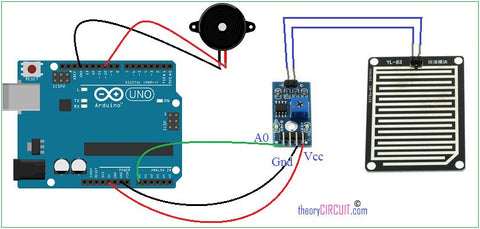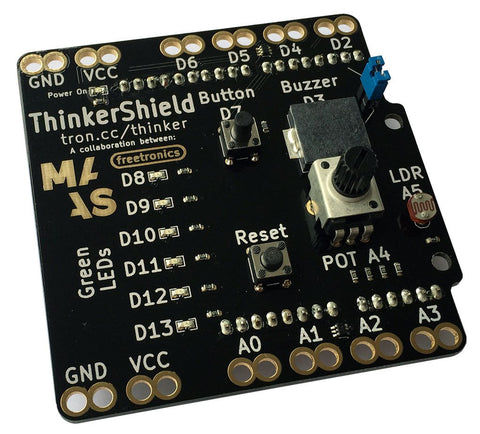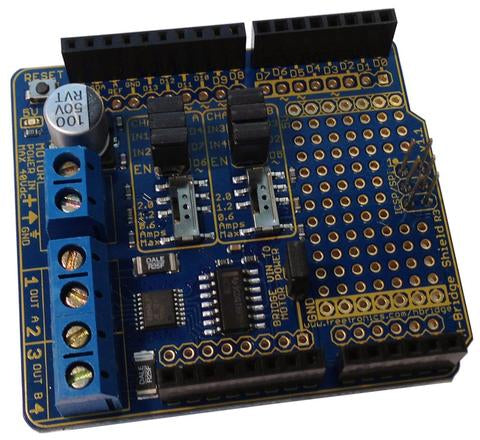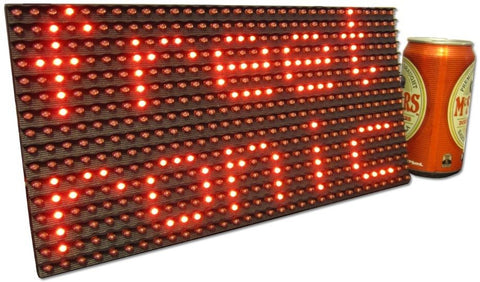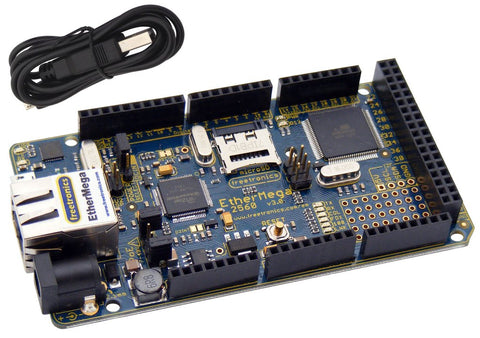Who has not wanted build a robotic hand at some point in their life? Well this is exactly what instructables member njkl44 has done! Not only does this animatronics hand look totally awesome, it actually emulates the movements of the hand that is inside the “control glove”, making a spectacular effect.
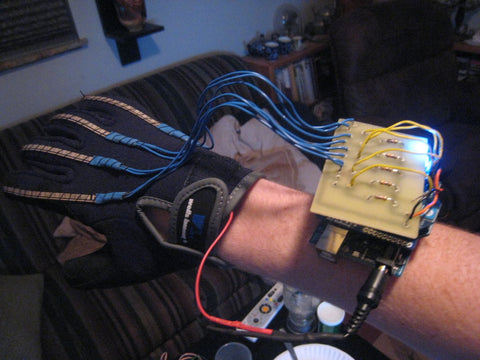
The control glove uses a number of flex sensors to determine the position of each finger and sends this information to the animatronic hand. If this sounds like the kind of project you would love to make you can find out more at the following link or in the video below.
If you are looking to get started making your own custom Arduino projects, why not check out our own ProtoShield for Arduino. The ProtoShield is an excellent tool to turn your temporary, breadboarded project into something more permanent. ProtoShield fits directly onto an Arduino board and has a large general purpose area in the middle where you can solder on your own parts to create a durable, long lasting project! The ProtoShield is a high quality, corrosion resistant gold plated PCB and represents great value at only $3!
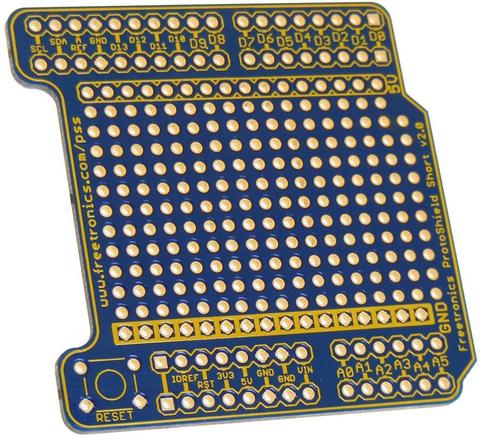
To find out more about our fantastic ProtoShield’s check out the product page. Planning on building your own animatronics hand? Let us know in the comments section below or on Facebook and Twitter.