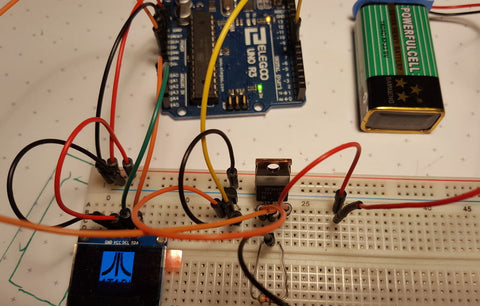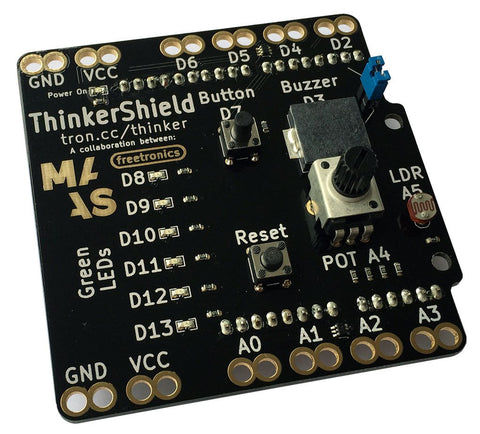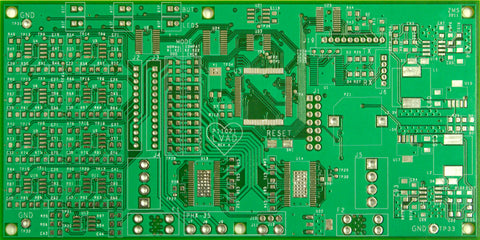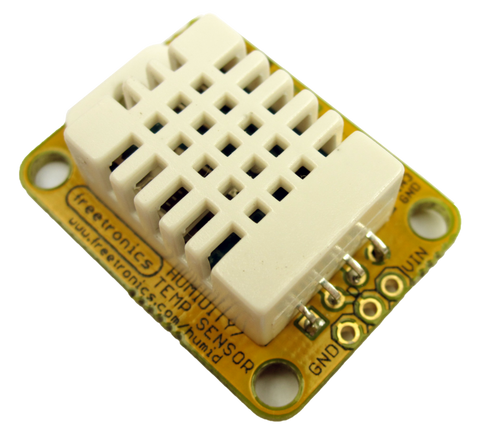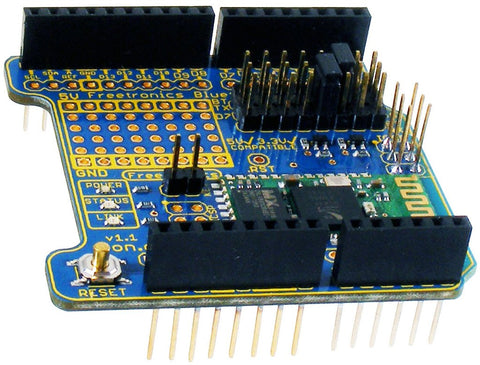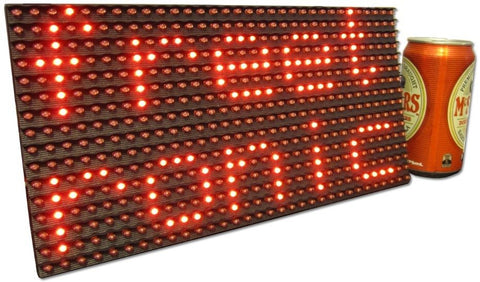With this project from Pramod you can build your own climbing robot which is designed to scale street lights or flag poles. The robot can be used either as a cleaning robot or as a surveillance tool once a camera has been attached. This project is a great way to learn about using motors with Arduino. To get started checkout the following link.

When you use motors in your Arduino project you will almost certainly need a H-Bridge motor driver. A H-Bridge allows you to easily control the direction of your motors from within your code. Our own Dual Channel H-Bridge Motor Driver Shield is a perfect solution to this problem, allowing you to drive two DC motors or a stepper motor.

The Dual Channel H-Bridge Motor Driver Shield features PWM control, selectable current limits and a prototyping area to add your own parts. To find out more check out the Dual Channel H-Bridge Motor Driver Shield page.
To keep up to date with the latest news, projects, product announcements and to let us know what you think of this project follow us on Facebook and Twitter.