Arduino is a very easy to use platform and comes with many pre existing functions that make it a great learning tool. However, this does come at a cost. One of the costs that comes with this simplicity is that many of the functions can actually be quite slow. You might not notice this when you are flashing a single LED, however once your projects become more and more complicated and tight timing is required, you may start to notice that commands such as digitalWrite may not be as quick as you require. Fortunately it is not too hard to program your Arduino in “true c” which gives you far greater control and can increase the speed of turning on and off a digital input (and other functionality) by as much as 10x! To find out more checkout this instructable from RazorConcepts.
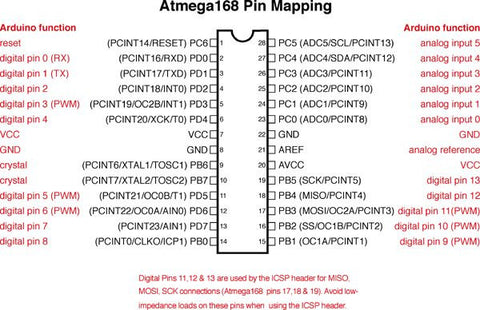
If you are looking for an Arduino board why not check out the Freetronics “Eleven” Arduino Compatible Board.
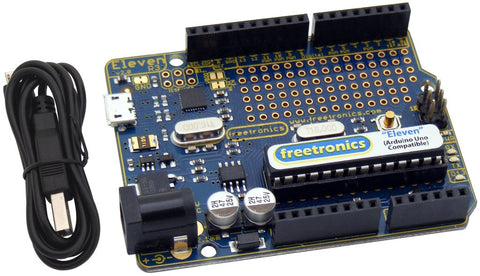
The Eleven is just like an Arduino Uno (and 100% compatible), however the Freetronics team have made a number of improvements to the Arduino Uno design such as adding in a prototyping area, using a micro-USB connector and many more. These improvements mean that the Eleven is as easy to use as possible and is of the highest quality! To find out more about the fantastic Freetronics Eleven check out the following link. The Eleven has just come back into stock, so order soon to avoid missing out!
Did you find this Skill Sunday interesting? Let us know in the comments section below or on Facebook and Twitter.










