For more portable Arduino-based applications it may be preferable to have a display much larger than the usual LCD combinations. Of course you could use a laptop computer of some sort, however another interesting option for simpler requirements is the use of an Android tablet. To do so is surprisingly easy and demonstrated well by Instructables user "computothought" who shows how to display various data from an Arduino using the tablet, and also controlling it from the tablet. This requires the Android app "Arduino Commander" and a USB OTG cable to connect your tablet to the Arduino - for example:

Once connected there's a variety of sample sketches and examples to give you the framework for your own creations. To find out more, visit the project Instructable. And for more, we're on twitter and Google+, so follow us for news and product updates as well.
Another way of interfacing Android devices with Arduino is with a board that has a USB host shield, such as our Freetronics USBDroid board:
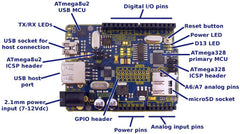
Apart from being a fully Arduino Uno-compatible, it has onboard microSD socket and the full USB socket and host-mode controller. As well as the Bluetooth application described above, this is the ideal platform for developing peripherals or projects based around Android devices with ADK (Android Developer Kit) functionality, but without requiring a USB host controller shield stacked onto an Arduino. For more information and to order, visit the product page here.










