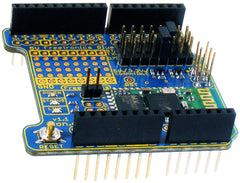Whether it be in a noisy office at work, or a nice relaxing day at home - you may be waiting for an important phone call on your mobile. You learn when a call is coming in you can make a neat illuminated call notifier such as the unit described by Instructables user geekrex.
Designed for Arduino-based smartphones - the system uses an Android app that sends data over Bluetooth when a call comes in. This data is received by a Bluetooth-equipped Arduino or compatible board which can then take action, in this case activate some LEDs. A quick demonstration is shown in the following video:
Thanks to using an Arduino, you could create all sorts of useful to very annoying notifications for this device and have some fun. For more information including links to the Android app, visit the project Instructable page. And for more, we're on facebook, twitter and Google+, so follow us for news and product updates as well.
As part of the Arduino and Bluetooth experience you'll need a Bluetooth device for your Arduino projects, and to meet this need we've released the Freetronics Bluetooth Shield:
We've made it simple to use - the Bluetooth Shield acts as a serial link between the other Bluetooth device. Furthermore there's a wide range of jumpers allowing you to select which digital pins to use for data transfer, increasing compatibility with other shields. And with our Quick Start guide it's easier than ever.
Our Bluetooth Shield for Arduino is now in stock and ready to ship, so for more information and to order - visit the shield's product page.