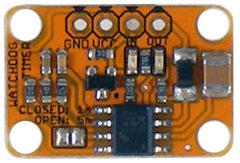Thanks to the minimalist design, the Raspberry Pi single-board computer is quite inexpensive - however some simple hardware features have been neglected. One of these is a simple reset button - by not having one you need to either remove and reinsert the USB power lead, or make your own solution.
The DIY option is quite easy, and the folks from hte MakeUseOf website have documented several methods of adding a hardware-based reset switch to your Raspberry Pi. These include a simple jumper across two GPIO pins, to adding a soft reset switch - and much more.

To learn about these various reset methods, visit the reset switch article. And for more, we're on facebook, Google+, and twitter - so follow us for news and product updates as well.
If you're using a Raspberry Pi or other development board for a critical application, you may not be able to monitor the system at all times in case of a system failure that requires a reset. That's why here at Freetronics we have introduced the Watchdog Timer Module:
The Watchdog Timer Module listens for a signal from your Arduino or other microcontroller - such as a HIGH signal from a digital output, and if one is not received in the required time the Watchdog will reset the Arduino. You can select between one and five minutes for the duration before resetting the Arduino or other board. And with our Quick Start guide you can add this functionality to your project in no time at all. For more information and to order, please visit the Watchdog Timer Module page.