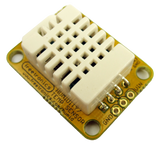The ability to control something central to daily living remotely from a mobile phone such as a HVAC system is a great feature for any household, however some home automation systems can be expensive and quite rigid. However with a little work you can create your own version that allows for all manner of customisation by following the guide published by Instructables user "bbustin".
Their system is designed to remotely control an air conditioner, and uses a two-board approach. The first is an Arduino to take care of the hardware interface with the air conditioner, that controls relays for power control, gathers temperature and humidity data with a sensor, and displays data with an LCD. The second board is a Raspberry Pi that offers a bridge between the Arduino and the outside world, allowing the remote monitoring and control from any Internet-enabled device. This also offers the opportunity for some neat user-interfaces, for example:

The project may initially seem complex, however the creator has documented all the required hardware, Arduino sketch and other code and notes to do it yourself, so visit the project Instructable to get started. And for more, we're on twitter and Google+, so follow us for news and product updates as well.
If you're looking for a sensor to measure temperature and humidity - check out our HUMID: humidity and temperature sensor module. Designed around the DHT22 sensor, it only requires one digital pin and power - and is easy to use with out Quick Start guide. With a temperature range of -4°C to +125°C with +/-0.5°C accuracy, and humidity at 0-100% with 2-5% accuracy you're ready to measure. For more information and to order, click here.