The USB Boost 5V USB Power Supply is a handy board that takes a voltage source between 1.2 and 4.5Vdc (such as from a battery) and provides a regulated 5V output. Perfect for running your Arduino projects from a 3.7V Li-Poly or Lithium Ion cell.
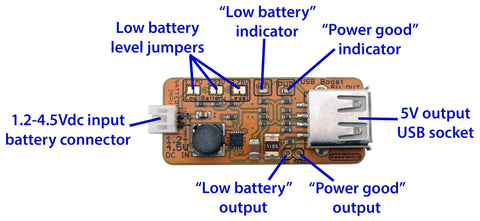
Connecting A Power Source
The left end of the board includes two pairs of holes for soldering on a battery connector or wires. The small pair fits typical JST connectors used on Li-Poly battery packs, and the large pair fits 0.1" connectors. You can fit the specific type of connector or wires to suit your particular battery.
Warning: input is polarised. Take care to connect the battery positive (+) lead to one of the terminals marked "+", and the battery negative (-) lead to one of the terminals marked "-". For some connectors it may be helpful to mount the connector body underneath the PCB (upside down) to obtain the correct polarity.
Connecting A Load
The USB Boost includes a USB "A" socket on the right end, and provides 5V output on the USB power lines. You can use a USB cable or plug a device directly into the socket, such as the example below which shows a LeoStick Arduino-compatible board being powered directly from the USB Boost using a 3.7V Li-Poly cell.

Setting Low Battery Level Threshold
Three cut-track solder jumpers near the top left of the USB Boost can be used to set the "low battery" voltage threshold to 1.17V, 2.33V, or 3.75V. By default the low battery level is set to 3.75V. To change the setting, use a sharp blade to cut the tiny track joining the pads between the 3.75V jumper and then use a soldering iron to join across one of the other voltage positions.
Low Battery Level Indicator And Output
When the input voltage is above the configured "Low Battery Level" setting, the "Low Batt" LED will be off and the "LBO" (Low Battery Output) status output near the bottom of the USB Boost will be biased towards 5V using an onboard 10K resistor.
When the input voltage falls below the configured setting, the "Low Batt" LED illuminates and the "LBO" status output is pulled low, or 0V.
To have your project detect low battery level, you can connect the LBO output to a digital input on your microcontroller. When the LBO output is activated it will pull the input low so you can detect it.
Power Good Indicator And Output
When the USB Boost is maintaining its regulated 5V output within tolerances, the "PWR" LED will illuminate and the "PGOOD" output is pulled low.
When the USB Boost fails to maintain its output the PWR LED will turn off and the PGOOD output will go high-impedance. The PGOOD output is biased high by an onboard 10K resistor to the output voltage, but if the output voltage has failed you may not be able to detect it anyway depending on how your project power rails are connected.










