Some Freetronics devices use top-loading SD card holders, which are better than normal side-loading holders in some situations but can be a little tricky to use if you haven't seen them before. The current model EtherMega (from v3.0 onwards) uses this type of holder. Previous versions used a side-loading holder that requires the SD card to be slid in sideways under the cage.
The top-loading holders look like this:

Step 1: Unlock cage
The cage on the top of the holder slides forwards and backwards to lock and unlock. Slide it towards the back using a fingernail or screwdriver (careful!) to unlock it. It will click into place.

Step 2. Open cage
Once it has been unlocked, the cage will easily swing up and open. If it won't swing, don't force it: you probably haven't unlocked it yet.

Step 3: Insert card
The micro SD card just sits on top of the contacts in the bottom of the holder. It will only fit one way.

Step 4: Close cage
Hinge the cage down over the card.
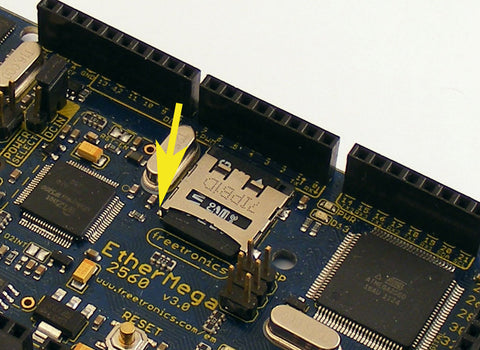
Step 5: Lock cage
Finally, click the cage forwards again to lock it closed.

Removing the card is just the same sequence in reverse. Easy, once you know how!










